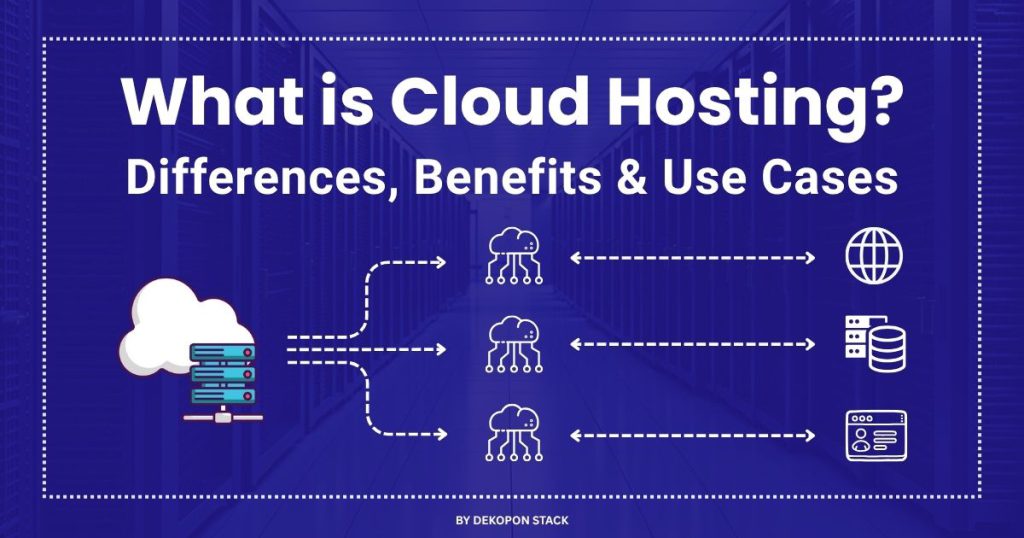
Still using traditional hosting that slows down under pressure or crashes during traffic spikes?
That’s costing you visitors, customers—and peace of mind.
Cloud hosting is what today’s smart businesses are moving to.
It’s faster, safer, and more flexible than older hosting options.
✅ Instantly scales with your traffic
✅ Stays online even if one server fails
✅ You only pay for what you actually use
Big brands and growing startups are already switching—and if you’re not, you’re missing out on serious performance and growth potential.
In this guide, you’ll discover exactly how cloud hosting works, why it’s better than shared, VPS, or dedicated hosting—and how to get started before your competitors do.
1. What Is Cloud Hosting?
Cloud hosting is a type of web hosting where your website or application runs on a network of interconnected servers—both physical and virtual—instead of relying on just one machine. This system is known as “the cloud.”
1.1. Traditional Hosting vs Cloud Hosting
- In traditional hosting, one server stores and manages everything.
- A single failure means your website is offline.
- It also limits you in speed, storage, and scalability.
1.2. The Cloud Hosting Difference
Cloud hosting uses Virtual Machines (VMs)—software-based servers created via virtualization.
- Each VM acts like an independent server.
- A hypervisor manages these VMs and allocates resources.
- VMs are distributed across multiple data centers to form a distributed network.
1.3. How It Works in Action
When someone visits your site:
- The system picks the best virtual server based on speed, server load, and location.
- This process is called real-time resource allocation.
Your cloud resources come from a shared pool of:
- CPU (processing power)
- RAM (memory)
- Storage (disk space)
You only use what you need—and can scale up or down anytime.
This model is known as Infrastructure-as-a-Service (IaaS).
Dekopon Stack manages the underlying infrastructure—hardware, maintenance, security, and networking—so you can focus on running your website or app.
2. How Cloud Hosting Works
Cloud hosting uses a combination of virtualization, resource pooling, load balancing, and automation to create a fast, stable, and scalable environment.
2.1 Virtualization Technology
- Virtual Machines (VMs) are created on physical servers.
- A hypervisor manages VMs and keeps them isolated.
- Each VM operates like a separate computer/server.
2.2. Resource Pooling
- All physical servers contribute to a shared resource pool.
- Includes CPU, memory (RAM), and storage.
- Resources are dynamically allocated based on traffic and demand.
2.3 Distributed Server Network
- Your website’s data is stored across multiple data centers globally.
- This distributed system improves performance and minimizes downtime risk.
2.4. Load Balancing
- Traffic goes through a load balancer.
- It sends requests to the fastest or least busy server.
- This keeps response times fast and servers stable.
2.5. Redundancy and Failover
- Data is replicated across multiple servers.
- If one server fails, another instantly takes over.
- This ensures high availability and zero downtime through a process called failover.
2.6. Elastic Scalability
- Resources like CPU, RAM, and storage can be:
- Increased when traffic grows.
- Reduced when demand drops.
- Increased when traffic grows.
- This can be automatic or manual.
- It’s a pay-as-you-go model: no use, no charge.
2.7. User Access and Management
Cloud hosting provides powerful yet easy tools for control:
- Dashboards or control panels
- APIs for automation and integration
Users can:
- Launch or stop VMs
- Adjust resources (RAM, CPU, etc.)
- Monitor server performance
- Install or manage apps
3. Cloud Hosting vs. Other Hosting Types
3.1 Cloud Hosting vs Shared Hosting
1. Performance
Shared Hosting
- Performance is influenced by other websites on the same server
- If one site experiences a traffic surge, others may slow down
Cloud Hosting
- Uses a network of virtual servers for resource distribution
- Resources are dynamically adjusted based on need
2. Scalability
Shared Hosting
- Struggles with sudden increases in traffic
- Scaling often requires migrating to a higher-tier plan or a different host
Cloud Hosting
- Instantly scalable—adjust CPU, RAM, and storage on demand
- Ideal for growing websites and seasonal traffic spikes
3. Security
Shared Hosting
- Shared environment increases risk
- Vulnerability in one site can potentially affect others on the server
Cloud Hosting
- Isolated VM environments enhance data protection
- Comes with built-in firewalls, automated backups, and DDoS protection
4. Pricing
Shared Hosting
- Fixed monthly or annual pricing
- Typically the most affordable option for beginners and personal websites
Cloud Hosting
- Pay-as-you-go model—cost depends on actual usage
- Higher upfront cost but better resource value for dynamic or growing sites
5. Resource Management
Shared Hosting
- No real-time control over resource allocation
- If others overuse resources, your site may suffer
Cloud Hosting
- Full control via control panels or APIs
- Easily manage bandwidth, memory, storage, and app configurations
6. Server Architecture
Shared Hosting
- Hosted on a single physical server in one data center
- Limited redundancy and global reach
Cloud Hosting
- Operates across a global network of data centers
- More flexible, reliable, and ideal for international websites or applications
3.2 Cloud Hosting vs VPS Hosting
1. Scalability
VPS Hosting
- Fixed resources are chosen at the time of setup.
- Limited ability to scale without manual intervention.
- Scaling up usually takes time and help, and may interrupt your service.
Cloud Hosting
- Offers dynamic scalability based on real-time demand.
- Resources like CPU, RAM, and storage can be added instantly.
- Ideal for websites with unpredictable or growing traffic.
2. Performance
VPS Hosting
- Provides reliable performance under normal usage.
- Your website runs in an isolated environment with dedicated resources.
- Downtime can happen if the physical machine hosting your VPS crashes.
Cloud Hosting
- Distributes load across multiple servers for optimal speed.
- Offers consistent uptime even during high-traffic periods.
- Utilizes better content delivery systems for faster data transfer.
3. Pricing
VPS Hosting
- Offers fixed monthly pricing regardless of usage.
- Budget-friendly for small to medium-sized websites.
Cloud Hosting
- Offers a flexible pay-as-you-go model.
- Pricing may fluctuate based on website traffic and usage.
4. Flexibility
VPS Hosting
- Provides root access for deep customization.
- Allows you to choose operating systems and install custom software.
- Ideal for developers or businesses needing complete control.
Cloud Hosting
- Allows flexible resource allocation in minutes.
- Customization depends on the hosting plan and infrastructure.
- Managed by the provider, which simplifies system handling.
5. Reliability & Uptime
VPS Hosting
- VPS Hosted on a single physical server.
- Susceptible to hardware failures which can result in downtime.
- No built-in failover systems.
Cloud Hosting
- Operates through a cluster of globally distributed servers.
- If one server fails, others handle the workload seamlessly.
- Ensures higher uptime with automatic failover.
6. Security
VPS Hosting
- Isolated from other virtual environments on the same server.
- Provides strong security with proper configuration.
- Requires manual updates and proactive monitoring.
Cloud Hosting
- Implements multiple layers of security like firewalls and DDoS protection.
- Data is distributed across servers with encryption.
- Managed security features included in most plans.
7. Support & Management
VPS Hosting
- Requires technical knowledge to manage and maintain.
- Often used by developers or sysadmins who prefer control.
- Support level varies by provider and plan.
Cloud Hosting
- Lower maintenance with most server-side tasks handled by the provider.
- Includes 24/7 managed support with many providers.
- Suitable for users with limited technical experience.
3.3 Cloud Hosting vs Dedicated Hosting
1. Performance
Dedicated Hosting
- Offers superior performance using dedicated physical resources.
- Ideal for high-traffic websites that need consistent speed.
- Not affected by other users or shared environments.
Cloud Hosting
- Performance may vary based on shared resources across virtual servers.
- Can handle traffic spikes by instantly scaling resources.
- May not consistently match the raw power of dedicated hardware.
2. Security
Dedicated Hosting
- Provides enhanced security through full control over configurations.
- Ideal for handling sensitive or confidential business data.
- Less exposure to vulnerabilities from other users.
Cloud Hosting
- Data is spread across multiple locations, adding complexity to security.
- Leading providers use encryption, firewalls, and DDoS protection.
- Suitable for most businesses, especially with managed security services.
3. Scalability
Dedicated Hosting
- Limited scalability; requires hardware upgrades for expansion.
- Scaling is time-consuming and often costly.
- Best for stable workloads with predictable growth.
Cloud Hosting
- Highly scalable; resources can be adjusted instantly based on demand.
- Ideal for businesses with fluctuating or seasonal traffic.
- Allows automatic scaling during traffic surges.
4. Cost
Dedicated Hosting
- More expensive due to exclusive use of physical servers.
- Costs are fixed and predictable, but high upfront.
- Requires paying for full capacity—even when underused.
Cloud Hosting
- More cost-efficient for most businesses.
- Pay-as-you-go pricing helps optimize spending.
- No need to overpay for unused resources.
5. Control & Customization
Dedicated Hosting
- Full control over server hardware, OS, and software settings.
- Allows complete customization for unique requirements.
- Suitable for enterprises with specific compliance needs.
Cloud Hosting
- Some limitations on deep customization due to shared infrastructure.
- Offers flexibility through user-friendly dashboards.
- More managed environment compared to dedicated hosting.
6. Uptime & Reliability
Dedicated Hosting
- High uptime if properly managed, but relies on a single server.
- Vulnerable to hardware failures unless backups or redundancies exist.
- Can result in downtime during hardware maintenance or failure.
Cloud Hosting
- Offers superior uptime due to decentralized server structure.
- Built-in failover mechanisms prevent service disruption.
- Highly reliable even during server outages.
7. Maintenance & Management
Dedicated Hosting
- Requires technical expertise to manage, update, and secure.
- Users are responsible for patching, backups, and server monitoring.
- Best suited for teams with IT support or managed server services.
Cloud Hosting
- Managed by providers, reducing the need for technical know-how.
- Automatic updates, backups, and monitoring included.
- Great for businesses that prefer to focus on operations over infrastructure.
Just Check out and Learn more about Cloud VS. Shared VS. Dedicated Hosting
4. Benefits of Cloud Hosting
4.1. Scalability and Flexibility
Cloud hosting offers highly scalable web hosting for growing businesses, allowing you to upgrade or reduce your server resources instantly. This flexibility makes it ideal for businesses with fluctuating traffic, such as eCommerce stores during seasonal peaks or startups experiencing rapid growth.
4.2. Cost Efficiency
With cloud hosting, you benefit from a pay-as-you-go pricing model, which helps reduce upfront costs and eliminates expenses for unused resources. It’s a smart choice for companies looking for cost-effective website hosting solutions without compromising performance or reliability.
4.3. Performance and Speed
Using cloud hosting for faster website loading times, your content is delivered through multiple servers distributed across geographic regions. This ensures low latency and optimal speed, especially for businesses targeting global customers or hosting multimedia-heavy websites.
4.4. Uptime and Reliability
Thanks to its distributed server architecture, cloud web hosting with guaranteed uptime ensures your site stays online even during server failures or maintenance. Built-in redundancy and load balancing across data centers give peace of mind to business owners who can’t afford downtime.
4.5. Security and Protection
Most providers offer for small businesses and enterprises, including firewalls, DDoS protection, multi-factor authentication, and encrypted connections. These advanced features make cloud hosting suitable for storing sensitive data or running secure online transactions.
4.6. Easy Management
Modern cloud hosting platforms allow you to monitor performance, configure resources, and troubleshoot issues with ease. This simplicity is perfect for non-technical users who want to manage their hosting environment without relying on full-time IT staff.
4.7. Remote Accessibility
Cloud-based hosting supports remote access to cloud-based applications and data, enabling employees to collaborate from anywhere with an internet connection. This flexibility is essential for distributed teams, freelancers, and businesses with hybrid or fully remote work environments.
4.8. Eco-Friendly Infrastructure
With green cloud hosting providers, your website uses energy-efficient data centers that minimize carbon emissions. By using only the resources you need, cloud-based hosting reduces waste and contributes to a more sustainable digital infrastructure.
4.9. Rapid Deployment
For businesses that need quick results, instant deployment solutions can get your site or app up and running in minutes. This is particularly helpful during migrations, product launches, or time-sensitive campaigns.
4.10. Technical Support
Reliable 24/7 managed cloud hosting with expert support ensures that any technical issues are addressed promptly. Whether you’re a developer needing root access or a small business owner seeking guidance, assistance is available whenever you need it.
5. Types of Cloud Hosting Models
✅ Public Cloud
Public cloud is shared by many users but keeps your data private and secure. It’s affordable and easy to scale, perfect for startups and small businesses that want flexibility without high costs.
✅ Private Cloud
Private cloud is dedicated to one business only. It offers stronger security and more control. Best for companies that handle sensitive data or need to meet strict compliance rules.
✅ Hybrid Cloud
Hybrid cloud mixes public and private cloud features. You can store sensitive data in the private cloud and run normal tasks in the public one. It gives both flexibility and security.
✅ Multi-Cloud
Multi-cloud utilizes services from different providers, such as Dekopon Stack. It reduces risk and avoids being locked into one vendor. You can choose the best tools from each provider.
✅ Managed Cloud
In managed cloud hosting, the provider takes care of everything — setup, updates, security, and maintenance. It saves time and reduces IT workload, ideal for businesses that want peace of mind.
6. Cloud Hosting Use Cases
✅ E-commerce Websites
Online stores need speed, uptime, and the ability to handle sudden traffic spikes during sales. Cloud hosting scales instantly, preventing crashes and lost revenue.
✅ Business Websites
Cloud hosting keeps business sites running smoothly with high uptime and fast performance. It helps build trust with customers and supports business growth.
✅ Mobile & Web Applications
Cloud hosting supports rapid deployment and updates. Ideal for apps that need reliability, performance, and the flexibility to scale as users grow.
✅ Startups & SMEs
Startups need to grow fast without spending too much. Cloud hosting offers affordable resources, fast setup, and room to scale as the business expands.
✅ Government & Education Portals
Cloud ensures secure access, reliable uptime, and the ability to handle large numbers of users. It also helps meet compliance and data protection needs.
✅ Media Streaming & Content Delivery
Cloud hosting delivers high-speed content with low latency. Perfect for video platforms, news portals, and high-traffic blogs.
✅ Healthcare & Finance
These sectors require secure, compliant, and high-performing hosting. Cloud hosting offers strong data protection and constant uptime to support critical services.
✅ Freelancers & Developers
Ideal for developers testing apps or freelancers managing client websites. Cloud provides flexibility, control, and easy resource management.
7. Key Features to Look For in a Cloud Hosting Platform
7.1. Scalability and Flexibility
A reliable cloud hosting provider should offer cloud server solutions for all types of businesses, whether you’re running a personal blog or managing a fast-growing online store. With the ability to increase or decrease bandwidth, CPU power, and storage on demand, your website remains fast and stable—even during unexpected traffic spikes—making it ideal for high-traffic websites or seasonal promotions.
7.2. Transparent and Flexible Pricing
When evaluating cloud hosting services, prioritize providers that offer pay-as-you-go cloud hosting plans without hidden costs. This model gives startups and small businesses the flexibility to scale usage without committing to expensive annual contracts. Transparent billing helps monitor resource consumption and stay within budget, especially when comparing options like Google Cloud or similar scalable hosting solutions.
7.3. Enterprise-Grade Data Security and Compliance
The best cloud hosting platforms offer secure cloud hosting with advanced data protection features such as SSL certificates, encrypted storage, firewall protection, and DDoS mitigation. Compliance with data protection laws like GDPR and SOC 2 is also vital, ensuring sensitive customer data is stored, accessed, and transferred in accordance with global security standards.
7.4. Guaranteed Uptime and Reliability
Uptime is non-negotiable in today’s digital environment. Choose a cloud hosting service with a 99.9% uptime guarantee and high-availability architecture. These systems reroute traffic instantly if a server fails, so your visitors never experience downtime. This is especially important for eCommerce websites and service-based platforms where every second of outage could mean lost revenue.
7.5. Local and Global Data Centers
Performance is directly affected by server location. Opt for providers with cloud hosting data centers located close to your users to minimize latency. Some global providers even allow you to select data center regions manually for faster page loads, improving the browsing experience for customers in specific countries or continents.
7.6. Responsive 24/7 Customer Support
Around-the-clock support from your hosting provider is essential, especially during emergencies. Look for cloud hosting services that offer 24/7 expert technical support for cloud hosting platforms via live chat, email, or phone. This ensures any issue—big or small—is resolved promptly, making it easier for businesses without in-house IT staff to manage technical problems effectively.
7.7. Easy-to-Use Control Panel and Management Tools
Managing a cloud environment shouldn’t be complicated. Choose a provider that includes a user-friendly cloud hosting control panel like cPanel or hPanel, which simplifies server monitoring, domain management, app installation, and file transfers. This feature is crucial for beginners and non-technical users who prefer a visual dashboard over command-line tools.
7.8. CMS and App Compatibility
Your cloud hosting provider should support CMS-friendly configurations. Compatibility with platforms like Joomla, Drupal, Magento, and WooCommerce ensures you can build, launch, and manage your website or online store with the tools you already know—without struggling through plugin conflicts or setup issues.
7.9. Optimized Performance with CDN and SSD
Performance-enhancing technologies like cloud-based hosting with SSD storage and integrated content delivery networks (CDNs) can significantly improve your website’s speed and SEO rankings. These features ensure faster load times, smoother user experiences, and improved reliability during peak traffic by distributing content across multiple global nodes.
7.10. Backup and Disaster Recovery Plans
No hosting plan is complete without automated cloud backups and disaster recovery support. Top providers schedule daily backups, allow manual restore points, and offer redundancy across multiple servers to protect your files. In case of accidental data loss or cyberattacks, you can recover your system quickly and minimize operational downtime.
8. Cloud Hosting Pricing Models
8.1 Pay-As-You-Go
- You’re billed based on your actual usage
Only pay for the resources you use — nothing more, nothing less. - Great for unpredictable or growing traffic
Perfect for startups or seasonal businesses that need flexibility. - Avoids overpaying for unused capacity
No wasted money on idle resources.
8.2 Fixed Monthly Plans
- Flat monthly fee regardless of usage
Easier to predict costs and budget accordingly. - Good for consistent traffic websites
Ideal if your resource needs don’t change much. - Includes a set amount of resources and features
Often comes with bundled support and performance guarantees.
8.3 Which One Should You Choose?
- Go Pay-As-You-Go if you expect traffic spikes or want flexibility
It’s best for growing businesses or apps with changing usage. - Choose Fixed Plans if your needs are steady and predictable
A smart option for blogs, small business sites, or budget-conscious users. - Dekopon Stack offer both — compare and test
Start with one, and switch if your needs change later.
9. Final Thoughts
Cloud hosting isn’t just a trend—it’s the future of hosting.
Whether you’re running a startup, growing an online store, or scaling a high-traffic app, cloud hosting gives you what traditional setups can’t:
✅ Speed that keeps up with your users
✅ Flexibility to grow anytime
✅ Peace of mind with built-in backups & uptime guarantees
And if you’re still on old-school servers, you’re not just falling behind—you’re missing out on better performance, stronger security, and smarter scaling.
Dekopon Stack makes cloud hosting simple, powerful, and cost-efficient—so you can focus on what actually matters: growing your business.
Explore our pricing or get in touch to pick the perfect plan before your competitors do.
10. Additional FAQs on Cloud Hosting
1. What is the purpose of cloud-based hosting for my website?
Cloud hosting helps your website run on multiple virtual servers instead of relying on just one physical machine. We help your site stay online, load faster, and scale easily—even during high-traffic periods.
2. What is the main benefit I get from cloud-based hosting?
The biggest benefit is scalability. As your website traffic grows, Dekopon Stack automatically allocates more resources, so your site performs smoothly without any manual upgrades or downtime.
3. How is cloud hosting different from regular hosting I’ve used before?
Traditional hosting uses one server. If it fails, your site goes down. We spread your site across multiple servers, giving you higher uptime, better performance, and more reliability.
4. What’s the difference between cloud-based hosting and hosting my own server locally?
If you host locally, you have to manage hardware, power, cooling, and security myself. Dekopon Stack all of that is handled as a cloud hosting provider. You just focus on running my website or app, and I can access everything remotely.
5. I’ve heard of cloud storage—is that the same as cloud-based hosting?
Not quite. Cloud storage is where I keep files, like backups or documents. We power your live website or application, making it accessible to users around the world.
6. Is cloud-based hosting better for my needs than on-premise hosting?
Yes—especially if you want to avoid the high costs and headaches of maintaining your own servers. Dekopon Stack gives you scalable resources, enhanced security, and automated backups without any hardware hassle.
7. When should I switch to cloud-based hosting?
You should switch when your website is growing, traffic is unpredictable, or you want better performance and reliability. We make the transition seamless with managed services that scale with your business.
8. What are the benefits I get from cloud-based hosting vs hosting everything myself?
We skip the complexity of server maintenance and enjoy faster performance, round-the-clock support, and enterprise-grade security—all managed for you in a streamlined cloud environment.
9. What do I need to access my cloud-hosted applications?
All you need is an internet connection and secure login credentials. We give you a simple dashboard to monitor, manage, and optimize your cloud servers from anywhere.
10. How do I set up cloud-based hosting for my project?
Our setup is fast and simple. Just choose a plan that fits your needs, deploy your website or app, and customize settings like backups and scaling. You can also opt for fully managed cloud hosting, where we handle everything for you.