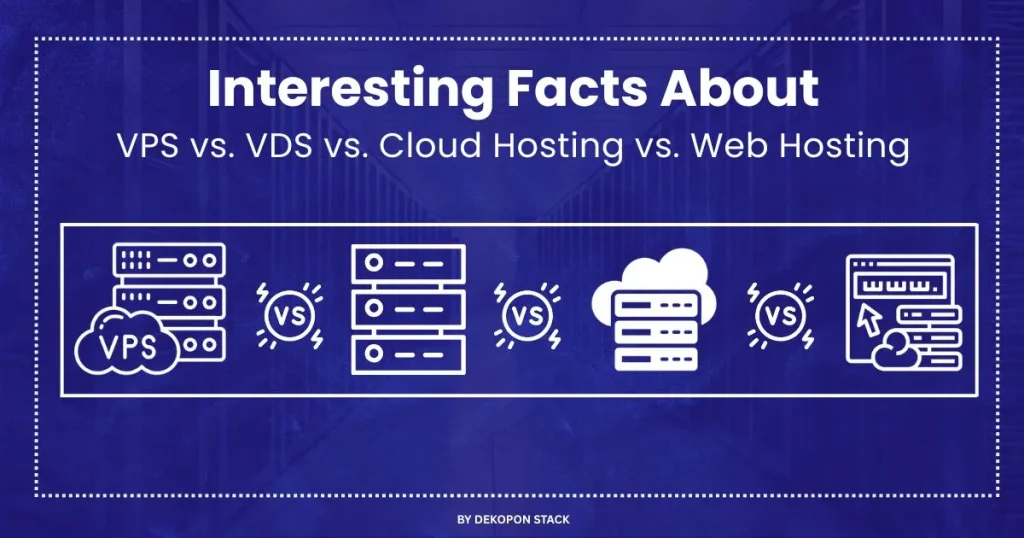
If you want faster load times, higher Google rankings, and a website that stays online no matter what—your hosting choice is where it all begins.
The most successful websites didn’t get there on luck. They invested in the best hosting type for small business websites that supports speed, security, and growth. Whether it’s a booming eCommerce brand or a high-traffic blog, one thing they all have in common is reliable infrastructure.
Still stuck on shared hosting or not sure whether to go VPS vs VDS vs Cloud hosting? Google penalizes slow-loading pages and rewards speed. Just a few minutes of downtime can hurt your search rankings and customer trust.
So why does your hosting matter so much?
- Faster hosting gives you a performance edge. Speed improves user experience and boosts your SEO—visitors stay longer, bounce less, and convert more.
- Reliable uptime protects your credibility. If your site crashes during a promotion or product launch, you lose more than just clicks—you lose trust.
- Scalable hosting supports growth. As your traffic grows, the right setup adapts with you—without breaking your site or your budget.
- Secure environments keep your site safe. Isolation, firewalls, and monitoring protect your data, your customers, and your reputation.
The takeaway? Hosting isn’t just a technical choice—it’s a growth strategy.
And choosing the wrong type could hold your site back while others speed ahead.
This guide will help you compare VPS, VDS, Cloud, and Web Hosting in simple, actionable terms—so you can choose the one that powers your next big leap.
What is VPS Hosting?
A Virtual Private Server (VPS) is a virtualized environment on a shared physical server. Unlike shared hosting, each VPS runs in its own isolated partition, with guaranteed resources like CPU, RAM, and storage. Think of it as having your own private hosting server for small business websites that doesn’t let noisy neighbors interfere with your website’s performance.
High-traffic websites and growing online businesses often outgrow shared hosting. VPS hosting gives them a more reliable and scalable platform to stay competitive. If your site is slow or crashes under pressure, users leave—and so does your ranking. With VPS hosting for eCommerce and blog sites, you stay ahead of those issues before they cost you money or reputation.
How VPS Hosting Works
When you host on a VPS, you get access to a separate operating system instance. You can install software, configure settings, and manage security according to your specific needs. Since your server space is isolated, your website runs independently from others—even though it shares the same physical hardware. This makes VPS hosting for WordPress websites a smart upgrade for those who want more speed and control.
Performance and Speed Advantages
VPS hosting delivers significantly better performance than shared plans. Your site loads faster and stays responsive even during traffic spikes because no other site can steal your allocated resources. This high-speed VPS hosting for SEO doesn’t just enhance user experience—it also helps boost your search engine rankings by reducing bounce rate and increasing session time.
Root Access and Server Control
One of the core strengths of VPS hosting is root access. This level of control lets you customize server settings, install advanced tools, or build environments tailored to your site or application. Root access hosting for developers is ideal for those who need flexibility beyond the limits of basic shared plans.
Scalability as You Grow
VPS hosting offers the ability to scale your resources as your website grows. You can increase RAM, storage, or processing power when needed—though this often requires a short reboot or support assistance. Secure VPS hosting for growing websites gives you room to expand without the cost of switching platforms or dealing with downtime.
Challenges and Considerations
VPS hosting may require some technical experience to manage updates, software installations, and security settings. Beginners can overcome this by choosing a managed VPS hosting solution for non-tech users, where the host handles most technical tasks. While VPS is more costly than shared hosting, it provides value-driven VPS hosting for small businesses that can’t afford slowdowns or instability.
Who VPS Hosting is Best For
VPS hosting is ideal for business websites that need reliable hosting, online stores with moderate-to-high traffic, or web design agencies hosting client websites. It’s also a great choice for bloggers upgrading from shared hosting who want more power without the full cost of a dedicated server.
The Smart Upgrade
If you’re serious about scaling your online presence with VPS hosting, this option gives you the control, speed, and flexibility to grow. It’s more than an upgrade—it’s a reliable foundation built to support success. For most mid-stage sites, moving to VPS hosting for better website performance is one of the smartest decisions you can make.
What is VDS Hosting?
A Virtual Dedicated Server (VDS) is a virtual machine that simulates a dedicated server. Unlike VPS—which still shares hardware with others—VDS hosting with dedicated resources reserves all physical components (CPU, RAM, and storage) exclusively for you. That means no sharing, no slowdowns, and no compromises on performance or security.
When uptime, performance, and data security for enterprise hosting are non-negotiable, businesses turn to VDS. It bridges the gap between total control and virtualization flexibility—offering full access to dedicated hardware power without owning physical servers. For industries like finance, healthcare, and high-volume eCommerce, VDS hosting for mission-critical applications provides the infrastructure needed to protect performance and reputation.
How VDS Hosting Works
Under the hood, VDS hosting for resource-intensive websites uses advanced virtualization software to dedicate an entire server’s hardware to one user. This mimics the experience of a physical server, giving you full root access, total environment control, and reliable performance. Since no resources are shared, virtual dedicated server hosting for business applications remains consistently fast and predictable—regardless of how much strain your workloads create.
Performance and Speed Advantages
VDS guarantees consistent speed and low latency, even during demanding operations. High-speed hosting for large websites ensures smooth user experiences, even under pressure. Whether you’re processing transactions, streaming content, or handling backend-heavy tasks, dedicated virtual hosting for fast website performance ensures you’re never throttled by neighboring users or limited resources.
Maximum Security and Full Control
With full isolation from other users, VDS hosting for secure web applications allows advanced customization of firewalls, malware protection, and server rules. You’re free to install security tools or develop your own infrastructure policies. This makes virtual dedicated server hosting ideal for sensitive data websites, including fintech platforms, medical portals, and legal service providers who must comply with strict privacy and compliance requirements.
Scalability and Growth Readiness
Secure virtual server hosting for growing businesses means you can increase RAM, CPU, or storage as needed. Although VDS doesn’t offer instant resource scaling like cloud, its expansion is structured and stable. With proper planning, VDS gives your site room to grow without needing to jump to another hosting platform.
Challenges & Disadvantages
VDS hosting comes with higher costs compared to shared or VPS. You’re paying for dedicated virtual hosting with full server control, which makes it more suitable for experienced users or teams with system admin knowledge. Setup, updates, and security fall on your shoulders unless you opt for managed plans. Additionally, scaling typically requires a scheduled reboot, so VDS hosting for traffic-heavy sites must be planned carefully during peak times.
Who VDS Hosting is Best For
VDS hosting for developers and agencies is ideal for high-traffic websites, eCommerce platforms with complex product catalogs, or applications processing sensitive data. It’s also a strong fit for SaaS tools, finance dashboards, or custom server environments for app development. If you need full control, guaranteed performance, and strict isolation, VDS is your best bet.
The Performance-First Option
VDS hosting for enterprise-grade performance is built for businesses where every second of uptime counts. You get a virtual environment that behaves like a physical server—without hardware maintenance or infrastructure limitations. Virtual Dedicated Server gives you the power you need to grow your site or app while keeping it fast and stable.
What is Web Hosting?
Web hosting for beginners—most often in the form of shared web hosting services—means your website lives on a server alongside hundreds of others. You share the same physical hardware: CPU, RAM, bandwidth, and storage. It’s a basic, budget-friendly setup offered by nearly every hosting provider, making it the go-to choice for anyone just getting started online.
When you’re launching your first blog, portfolio, or business site, shared hosting makes that jump easy. It’s an ideal solution for low-traffic websites that need cheap hosting, removing technical complexity while keeping costs low. No setup headaches, no advanced skills required—just a smooth way to get your idea online.
How Web Hosting Works
Think of shared hosting as renting a room in a large apartment complex. The same water, power, and internet are used by everyone. Similarly, all websites on a shared server pull from the same pool of resources. So if one site has a traffic surge or a security issue, your shared hosting website performance might suffer too. It’s convenient, but with trade-offs in stability and control.
Simplicity and Affordability
Shared web hosting stands out for its low price, making it ideal for budget-conscious users. Many plans start at just a few dollars per month, making them perfect for personal sites or side projects. You’ll often get one-click installs, pre-configured software (like WordPress), and access to customer support training for beginners. If you need cheap hosting for a personal blog or static website, this is the fastest way to launch.
Ease of Use and Maintenance
Shared hosting plans come with user-friendly dashboards—often cPanel or a proprietary control panel—that allow easy file management, email setup, and app installs. You don’t need to worry about server-side tasks; updates, backups, and basic security are handled for you. That’s why shared hosting for non-technical users is so popular—it keeps the backend invisible so you can focus on building your site.
Challenges & Disadvantages
Because you’re sharing the same server, slow website speed on shared hosting is a common issue when neighbors use up too many resources. A lack of strong isolation increases the chance that one compromised account could impact others. Finally, you won’t get root access, so advanced website optimization or server customization isn’t an option.
Who Web Hosting is Best For
Web hosting is best for small websites with low daily visitors—personal blogs, online resumes, freelance portfolios, or brochure-style sites. It also works well for students and non-profits looking to experiment affordably. As long as you don’t need complex infrastructure or high-performance requirements, web hosting for entry-level websites gets the job done.
The Simple Start to Going Online
Web hosting gives you the fastest path to building an online presence. While it lacks the speed, security, and flexibility of higher-end options, basic website hosting for beginners is still the easiest, most affordable launchpad. And when your site starts to grow, upgrading to VPS or cloud hosting for scaling websites is a smooth and natural next step.
What is Cloud Hosting?
Cloud hosting doesn’t rely on a single physical server. Instead, your site taps into a network of virtual machines housed across multiple data centers. This distributed structure allows your website to pull CPU, storage, and bandwidth from a global pool of resources—giving it unmatched flexibility, speed, and uptime.
For fast-scaling businesses, SaaS platforms, and media-heavy websites, cloud hosting for growing online businesses are a game-changer. Whether you’re preparing for viral traffic, launching a new product, or expanding into international markets, cloud hosting adapts in real-time—so your audience gets a seamless experience even when demand spikes.
How Cloud Hosting Works
Picture your site not on one computer, but across a whole fleet. When one server is under pressure or fails, another steps in instantly. This ensures maximum uptime for cloud-hosted websites and distributes traffic evenly. The result? No slowdowns, fewer issues, and reliable speed—it’s like having a trusted safety net for your website.
Scalability Without Limits
Cloud hosting with automatic scaling is perfect for unpredictable growth. If your app or website suddenly takes off, cloud platforms allocate more power automatically. There’s no need to call your host or migrate to another server. You simply grow—without downtime, stress, or lost conversions. This hands-off scalability is ideal for businesses planning rapid expansion or handling fluctuating demand.
High Reliability and Failover Support
Downtime costs you money and SEO rankings. With cloud web hosting built for high availability, failover systems ensure your website keeps running even if part of the infrastructure goes down. Your site is mirrored across multiple nodes, so traffic is rerouted instantly if one server fails. For mission-critical apps or customer-facing platforms, this kind of redundancy builds trust and protects revenue.
Flexible, Usage-Based Pricing
Instead of paying for unused capacity, cloud hosting with pay-as-you-go pricing charges based on what you actually use. It’s ideal for campaigns, seasonal spikes, or MVPs in development. You can start small and pay more only when needed. However, sites with consistently high usage might find VPS or VDS more cost-effective over time.
Challenges & Disadvantages
While incredibly flexible, cloud hosting comes with caveats. For sites that need physical resource isolation or fixed pricing, VPS or VDS might be a better fit. Costs can rise if you’re constantly drawing large amounts of power. Some platforms also come with a learning curve, especially if you’re new to cloud-native tools or DevOps concepts.
Who Cloud Hosting is Best For
Best cloud hosting for startups and SaaS applications delivers both reliability and room to grow. It’s also ideal for video streaming services, global content platforms, eLearning systems, and any business with shifting user traffic. If you’re launching worldwide or managing thousands of users, this setup ensures your platform stays fast, available, and scalable.
The Hosting Built for Growth
Cloud hosting for scalable web applications is more than infrastructure—it’s your growth partner. Designed for agility and uptime, it helps you scale confidently and reach users anywhere in the world without breaking a sweat. Whether you’re launching your first app or preparing for exponential growth, cloud hosting gives you the stability, speed, and freedom to succeed.
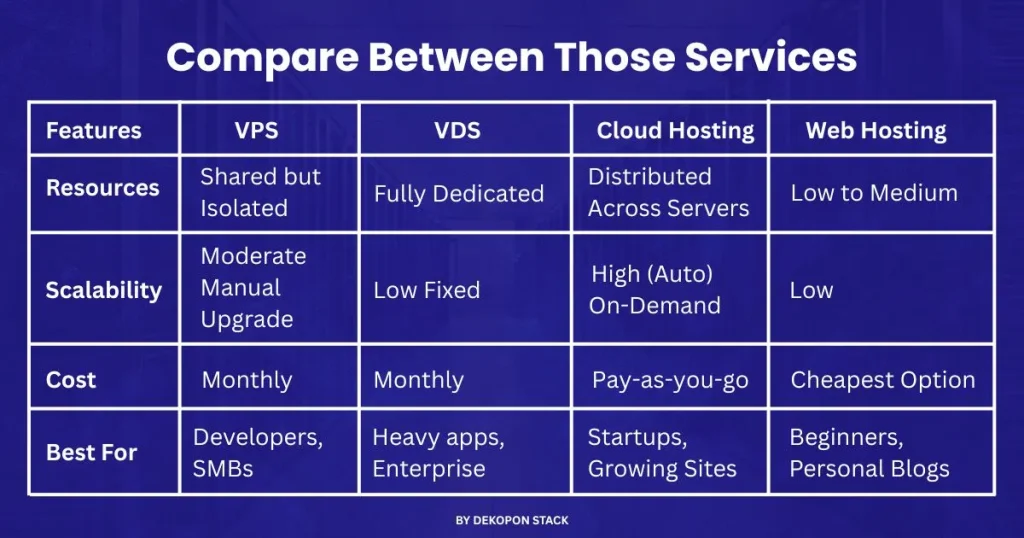
Learn more about Cloud VS. Shared VS. Dedicated Hosting
How They Work Together
A Unified Workflow Behind Every Click
Every time someone enters your website address, a coordinated process begins. First, DNS directs the request to your hosting environment. Whether you’re using VPS hosting for high-performance websites, cloud-based services to host scalable apps, or shared hosting for small websites, each type contributes to how content travels through the web server and reaches the user. Understanding this flow is essential if you’re optimizing for SEO, uptime, and fast page loading speed.
Combining Strengths Across Use Cases
You don’t have to choose just one hosting type—many modern setups use a blend of hosting environments tailored to each function. For example, a company blog may be hosted on a VPS to ensure fast load times and tighter control. Meanwhile, their app’s backend runs on cloud hosting, which can scale effortlessly during traffic spikes.
To optimize media delivery, a CDN (Content Delivery Network) serves images, videos, and scripts globally—reducing load times by routing content from the nearest location. For simple, low-traffic components like a landing page or static FAQ, shared hosting offers a lightweight, cost-effective solution.
Modular Hosting for Smarter Growth
The key to a reliable and future-proof site is choosing a custom hosting setup for growing websites. This modular approach lets you assign the right hosting solution for each site function:
VPS where you need speed and control, cloud where you need elastic resources, and shared where cost efficiency matters. When you use multiple hosting types for different website needs, you boost performance, avoid downtime, and stay ready for traffic spikes—all while keeping costs aligned with your goals.
Final Remarks:
Choosing the right hosting setup—whether it’s web hosting for beginners, VPS hosting for small businesses, VDS for high-performance websites, or cloud hosting for scalable web applications—directly impacts your site’s speed, uptime, and ability to grow. It’s not just a tech decision; it’s a growth strategy.
Dekopon Stack combines all these solutions under one platform. Whether you need affordable VPS hosting, dedicated virtual servers for eCommerce, or cloud-based hosting with auto-scaling. Our tools like one-click stack deployment, CDN support, and expert migration help you build faster, scale smarter, and stay online—no matter how big you grow.
Contact us now to get professional advice and a personalized pricing plan made just for you.
FAQ’S:
1. What’s the real difference between VPS and VDS?
A VPS shares physical resources with others but gives you isolated access. A VDS reserves 100% of specific hardware for you—like a dedicated server in virtual form. VDS offers stronger performance and security but at a higher cost.
2. Is Cloud Hosting the same as VPS or VDS?
No. VPS/VDS are based on a single physical server, while cloud hosting uses multiple servers working together. Cloud is scalable and fault-tolerant, whereas VPS/VDS offer more predictable pricing and control.
3. Can I scale VPS like I do with Cloud Hosting?
VPS can be scaled manually (upgrade CPU/RAM), but often involves downtime. Cloud Hosting scales instantly and automatically with demand—ideal for traffic spikes.
4. Why is Web Hosting so cheap—and what’s the catch?
Web Hosting is affordable because you split resources with many users. But this leads to slower performance, security risks, and no access to customize the server environment.
5. Does Cloud Hosting mean my data is safer?
Cloud platforms offer redundancy and failover protection, so they’re more reliable. But security still depends on configurations, updates, and user practices—not just the cloud label.
6. Is VDS better than Cloud Hosting for performance?
For consistent, raw performance, VDS is usually better—it gives you dedicated hardware. Cloud is better for scaling and redundancy, not always for steady high-load apps.
7. Can I host apps and websites together on one type?
Yes, but it depends on the load. A VPS can handle both if resource usage is low. For growing traffic and apps, Cloud or VDS is more suitable to avoid bottlenecks.
8. Why does scaling up VDS or VPS sometimes require downtime?
Because they run on fixed hardware. To allocate more resources, your server may need to be restarted or migrated, unlike cloud which scales live.
9. Do I need technical skills to use VPS or VDS?
Yes. You’ll manage the OS, install packages, and handle security. If you’re not technical, opt for managed VPS/VDS or stick to shared/cloud with support.
10. Which hosting is best for SEO and fast load times?
VPS, VDS, and Cloud hosting all perform better than Shared Hosting. For SEO, consistent uptime and fast page delivery are key—Cloud and VDS typically perform best under high demand.