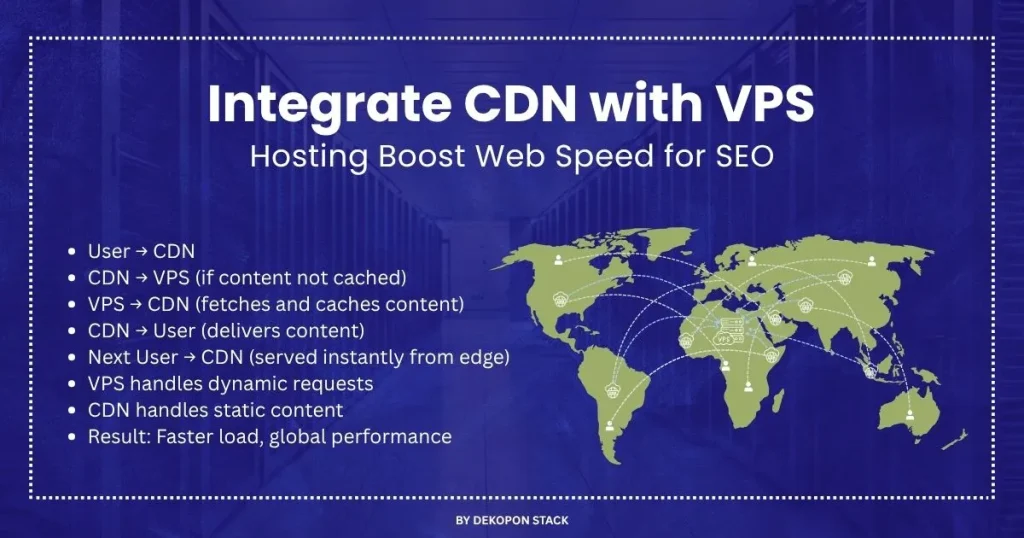
In e-commerce, speed equals sales. If your site loads slow or crashes during peak hours, you’re losing money—plain and simple.
That’s why combining a CDN (Content Delivery Network) with VPS Hosting is a smart move. This combo keeps your site fast, secure, and stable—even during high-traffic events. It powers your backend, your customers get lightning-fast load times—no matter where they are.
Let’s break down why CDN with VPS is the smartest move for your online business—keep reading.
1. How It Works
When a visitor lands on your ecommerce website, the Content Delivery Network (CDN) immediately delivers all static content—like product images, CSS stylesheets, JavaScript files, and fonts—from the nearest edge server.
A worldwide network of CDN servers boosts SEO rankings and improves user experience by reducing latency and speeding up page loads. Because the static assets are cached and served from distributed locations, your SEO-Optimized VPS stays free to handle more important tasks.
Meanwhile, your Virtual Private Server (VPS) manages all the dynamic content, such as shopping cart updates, user logins, product filtering, and checkout processes. By offloading the static content to the CDN, the VPS maintains high performance, even during high-traffic events like flash sales or Blessed Friday.
Integrating a CDN with VPS speeds up your website, reduces bounce rates, boosts conversion rates, and strengthens SEO—making it an ideal solution for ecommerce.
If you want to learn more about Web Application Hosting vs Website Hosting vs Web Server, just go and check out our blog.
2. Why CDNs with VPS Hosting Are the Best Move
Speed is a direct ranking factor in Google’s algorithm. When you integrate a CDN with your VPS, you instantly reduce latency and boost page load speed—key elements of both technical SEO and user experience (UX). Faster-loading pages lower bounce rates, increase dwell time, and signal higher engagement to search engines. That means better visibility in SERPs and more qualified traffic landing on your ecommerce store.
At the same time, your VPS hosting handles critical server-side rendering, checkout processing, and database-driven content. The CDN offloads static files—like images, scripts, and stylesheets—so your VPS isn’t overwhelmed during traffic spikes. This setup ensures smooth scalability, consistent page performance, and improved conversion rates across the board.
3. How to Set It Up (By Platform)
WordPress
- Install W3 Total Cache or CDN Enabler
- Add your CDN link (your CDN provider gives this)
- Save settings. Done.
Shopify
- Shopify already uses a CDN
- For more speed:
- Connect to Cloudflare
- Update DNS settings
- Set SSL to Full
- Connect to Cloudflare
Magento
- Go to Settings → Web
- Add your CDN URL for media
- Flush cache to apply changes
Custom Website
- Create a CDN subdomain (like cdn.yoursite.com)
- Update your HTML or code to load assets (images, CSS, JS) from that domain
4. Best CDNs to Use with Dekopon Stack VPS
When choosing a CDN for your VPS-hosted ecommerce store, go for speed, simplicity, and regional performance—not just brand recognition. You don’t need the biggest name. You need a CDN that works seamlessly with secure VPS hosting and fits your traffic demands, target audience, and budget.
Here are some top-performing CDN options:
- Cloudflare – Free to start, easy to set up, and offers global edge coverage. Ideal for most small-to-medium ecommerce stores.
- BunnyCDN – Ultra-low latency, affordable pay-as-you-go pricing, and great speeds across the USA, Europe, and Asia.
- KeyCDN – Clean dashboard, fast setup, and excellent documentation. Best for developers or teams wanting more control.
- Amazon CloudFront – Enterprise-grade global reach and deep AWS integration. A solid choice if you’re already on the Amazon Web Services stack.
Tip: Before committing, test performance in your key markets using tools like GTmetrix or WebPageTest. Make sure your chosen CDN is fully compatible with WordPress VPS hosting and supports your growth.
5. Keep These in Mind
To get the most out of your CDN + VPS setup, follow these essential best practices:
- Set proper cache rules – Prevent outdated content from showing by configuring smart caching headers (like Cache-Control and ETag).
- Compress your images – Use modern formats like WebP or AVIF to reduce file sizes without losing quality.
- Always use HTTPS – It’s a confirmed Google ranking factor and builds user trust, especially during checkout.
- Purge your CDN cache – If your updates don’t reflect, clear the CDN cache to serve the latest version.
- Minify CSS and JS files – Clean, lightweight code speeds up load time and improves your Core Web Vitals.
6. Common Issues (And Fixes)
- Site still slow?
You probably didn’t set up the CDN correctly. Double-check the integration steps. - New images not showing?
Clear your CDN cache so it fetches the latest version. - SSL error?
Check if your SSL certificate is valid and that your CDN is set to the correct SSL mode (use Full or Full (Strict)). - Mixed content warnings?
Make sure all links, images, scripts, and stylesheets load over HTTPS—not HTTP.
7. Final Words
By combining a Content Delivery Network (CDN) with Dekopon Stack VPS hosting, you get faster page load times, reduced latency, and optimized content delivery through global edge servers.
This setup enhances SEO, keeps your VPS light, and ensures consistent performance even during high-traffic events. As a result, your store loads quickly, users stay longer, bounce rates drop, and conversions rise—giving you an edge in today’s competitive ecommerce market.
Ready to scale faster, rank higher, and boost your revenue? Set up CDN with Dekopon Stack VPS hosting now and watch your ecommerce store thrive.
Frequently Asked Questions (FAQs)
1. What is a CDN, and why do I need it for my ecommerce store?
A CDN (Content Delivery Network) speeds up your site by delivering static files (images, CSS, JS) from servers closer to your visitors. This improves load times, SEO, and customer experience.
2. Is it hard to connect a CDN to my VPS?
Not at all. Most CDN providers offer simple integration steps. You usually just update DNS settings and point asset URLs to your CDN.
3. How does a CDN work with VPS hosting?
The CDN handles static content across global servers, while the VPS focuses on dynamic content. This combination reduces server load and boosts speed worldwide.
4. Will a CDN help my Google rankings?
Yes. Google considers page speed a ranking factor. A CDN makes your pages load faster, which can help improve SEO and reduce bounce rate.
5. Is Dekopon Stack VPS compatible with all CDNs?
Yes. Dekopon Stack VPS hosting works smoothly with most popular CDN services like Cloudflare, BunnyCDN, and KeyCDN.
6. Do I need technical skills to set up a CDN with my VPS?
Not necessarily. Most CDNs provide simple setup guides, and platforms like WordPress and Shopify offer plugin or built-in support. Dekopon Stack support can also assist.
7. Can a CDN protect my store from traffic spikes?
Yes. During events like Blessed Friday, a CDN absorbs the traffic load, keeping your store fast and stable even when traffic surges.
8. What if I see errors after setting up a CDN?
Common issues include stale cache or SSL misconfiguration. Clear the CDN cache, check HTTPS settings, and make sure all content loads securely.
9. Will using a CDN cost extra?
Most CDN providers offer free or affordable plans based on bandwidth. The speed and SEO benefits usually outweigh the small cost.
10. Is it okay to start with just VPS and add CDN later?
Yes, but combining both from day one gives you the best speed, performance, and user experience—especially for global e-commerce growth.