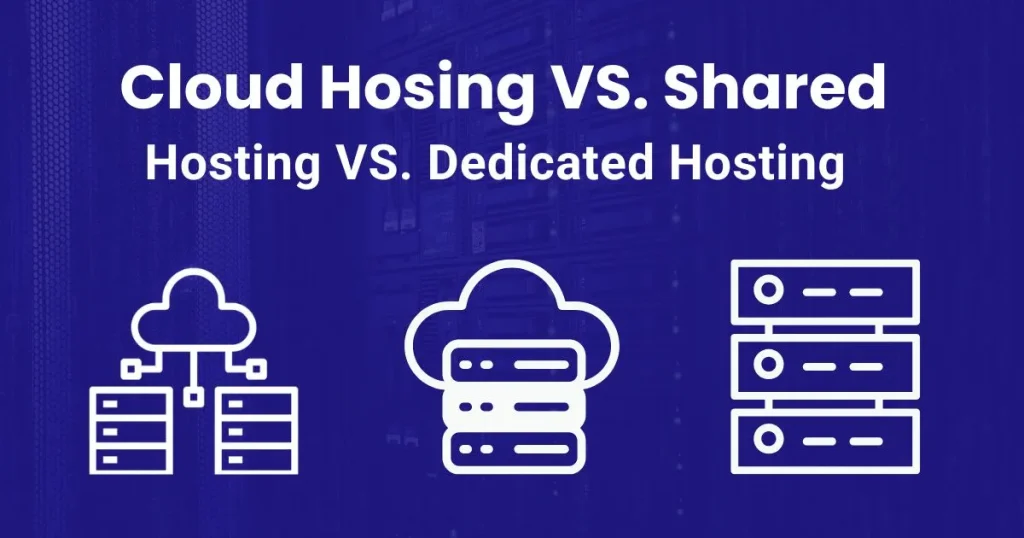
Choosing the right web hosting can be overwhelming. With endless options, confusing conditions, and hidden fees, many website owners end up frustrated and unsure if they picked the best plan. The wrong choice can lead to slow site speeds, downtime, or unexpected costs that stunt your website’s growth.
You might feel stuck, worried that your site won’t handle traffic spikes or that upgrading will be a headache. Every minute your site is slow or offline means lost visitors and potential revenue slipping away. It’s like walking through a maze without a map — one wrong turn can cost you dearly.
That’s why Dekopon Stack mapped out the Smart Hosting Growth Path — a simple, step-by-step framework that guides you through the best hosting options for every stage of your site’s journey. This guide breaks down shared, cloud, and dedicated hosting into easy-to-understand language, so you can confidently choose the right plan without the tech headaches.
Whether you’re just starting out or ready to scale up, the Smart Hosting Growth Path shows you how to balance cost, performance, and control — helping your website stay fast, reliable, and ready for whatever comes next.
I. Hosting Models Overview
What Is Shared Hosting?
Shared hosting is the most basic and affordable option. Multiple websites share the same physical server and its resources—CPU, memory, bandwidth, and storage. This makes it budget-friendly, often costing less than $10/month.
It’s great for bloggers, students, and small businesses. But it comes with a major downside: if one site on the server gets a traffic surge, other sites may slow down. Since resources are shared, performance can be inconsistent.
How Shared Hosting Works
Each user has an isolated account on a shared server, managed through user-friendly control panels like cPanel or hPanel custom dashboard. You can manage files, emails, and domains with a few clicks.
The host handles server maintenance, updates, and security, making it ideal for beginners who want to focus on content rather than tech.
What Is Cloud Hosting?
Cloud hosting uses a network of servers rather than relying on a single machine. This boosts reliability and scalability. If one server fails, another takes over—keeping your site online.
It’s ideal for fast-growing businesses, eCommerce platforms, and global websites that require high uptime and adaptive performance.
How Cloud Hosting Works
Using virtualization and Infrastructure as a Service (IaaS), cloud hosting pools resources from multiple servers. Load balancers distribute traffic to prevent slowdowns, and auto-scaling ensures your site stays responsive during traffic spikes.
You pay only for what you use, making it a cost-effective solution for scaling websites.
What Is Dedicated Hosting?
Dedicated hosting gives you an entire server to yourself—no sharing. This setup offers maximum performance, control, and security.
It’s perfect for high-traffic sites, complex applications, or businesses with strict compliance needs.
How Dedicated Hosting Works
You get full root or admin access, allowing complete customization—operating system, software, firewall settings, and more.
Choose between unmanaged plans (full control and responsibility) or managed plans (we handle updates, monitoring, and support). Dekopon Stack offers managed dedicated hosting, giving you control without the complexity.
II. Key Architectural Features
Shared Hosting Architecture
A single server hosts multiple websites, sharing CPU, RAM, and storage. Hosting providers set usage limits (inodes, database queries, I/O limits) to keep things balanced.
Shared hosting typically includes a control panel, webmail, malware scanning, and automatic backups. But it lacks scalability—when your site grows, you’ll need to migrate, which can cause temporary downtime.
It usually promises 99.9% uptime but may slow during peak traffic periods. It’s simple, affordable, and best for beginners with smaller sites.
Cloud Hosting Architecture
Cloud hosting runs your site on multiple interconnected servers. If one fails, others take over instantly—ensuring high uptime.
Auto-scaling adjusts resources based on traffic in real-time. Load balancers distribute visitors across servers, improving performance.
Cloud platforms offer IaaS (virtual servers), PaaS (managed dev environments), and SaaS (complete applications), giving you flexible control.
Global data centers reduce latency, while built-in firewalls, DDoS protection, and redundancy systems keep your site secure and available. Dekopon Stack deploys enterprise-grade cloud setups even as a startup.
Dedicated Hosting Architecture
Dedicated hosting means no resource sharing—you get the full power of a physical server.
It supports vertical scaling (hardware upgrades) and horizontal scaling (adding servers with load balancers). While not as automatic as cloud hosting, it’s powerful and reliable.
Ideal for big websites or custom software, dedicated servers offer stable performance, compliance support, and full customization. Managed plans can handle the technical tasks for you.
III. Pros & Cons
Shared Hosting
Pros:
- Extremely affordable ($2–$10/month)
- Easy to set up and manage
- Ideal for static or low-traffic websites
Cons:
- Shared resources = potential slowdowns
- Limited customization and control
- Poor scalability and potential SEO risks if neighbors are blacklisted
Dekopon Stack makes it easy to migrate when you’re ready to upgrade.
Cloud Hosting
Pros:
- Auto-scalable with pay-as-you-go pricing
- High uptime and global performance
- Great for traffic surges and growing sites
Cons:
- Costs can spike if not monitored
- Requires some technical skill to manage
- Compliance issues may arise in strict jurisdictions (e.g., Germany, UAE)
Our regional infrastructure helps you stay compliant.
Dedicated Hosting
Pros:
- Maximum control and performance
- Strong security and customization
- Ideal for large-scale, high-compliance environments
Cons:
- Expensive compared to other options
- Requires technical expertise
- Slower to deploy and scale
Dekopon Stack simplifies this with automation, templates, and expert-managed services.
IV. How They Work Together
Growth Path Strategy
Most websites start with shared hosting—simple, low-cost, and great for launching. But as traffic increases, shared plans often struggle to keep up.
That’s when cloud hosting comes in—scaling automatically with demand. It’s ideal for expanding businesses, eCommerce, and platforms needing real-time adaptability.
Eventually, advanced needs (custom setups, strict security) call for dedicated hosting. Here, you gain full control and peak performance for enterprise-grade operations.
The Smart Hosting Growth Path helps you upgrade seamlessly—ensuring your hosting grows with your website.
Hybrid Hosting Infrastructure
Mixing hosting types—known as hybrid hosting—can optimize performance and cost. For example:
- Archive pages? Use shared hosting.
- High-traffic front-end? Use cloud hosting.
- Sensitive databases or internal tools? Use dedicated hosting.
Dekopon Stack’s modular architecture lets you build hybrid systems tailored to your needs.
Backup & Redundancy
Layered Protection Strategy
Different hosting types offer different levels of backup and recovery.
Cloud hosting includes automatic backups and built-in redundancy—perfect for handling failures with minimal disruption.
Shared hosting offers basic backups (daily or weekly), but you’re often responsible for managing them.
Dedicated hosting gives full control—custom backup schedules, off-site storage, and advanced disaster recovery.
Hybrid Backup Solutions
A hybrid setup strengthens reliability:
Back up cloud data to a dedicated server for added security.
Store static content from shared hosting in the cloud for faster delivery and restore times.
Split backups across services to reduce risk.
Dekopon Stack supports layered backup strategies—helping protect your data and your brand.
V. When to Choose Each Hosting Model
Not every website needs a high-powered server from day one. The best approach is to match your hosting type to your website’s current size, purpose, and growth expectations. Here’s how to think about it:
Beginner Stage – Shared Hosting
- Best For: New bloggers, freelancers, portfolio sites, and small businesses with low traffic.
- Why It Works: It’s cheap, simple to use, and managed by the host.
- What to Watch Out For: Limited performance, scalability, and customization.
Growth Stage – Cloud Hosting
- Best For: Growing eCommerce, SaaS startups, or content-heavy websites.
- Why It Works: Automatic scaling, global reach, and improved reliability.
- What to Watch Out For: Cost spikes, vendor lock-in, and technical learning curve.
Enterprise Stage – Dedicated Hosting
- Best For: Enterprises, government portals, large platforms, and apps with custom configurations.
- Why It Works: Total control, predictable performance, and strong compliance options.
- What to Watch Out For: Higher costs, complex management, and longer deployment times.
VI. Final Verdict
The world of web hosting doesn’t have to be confusing or intimidating. With the Smart Hosting Growth Path from Dekopon Stack, you gain clarity and confidence in choosing the right solution for your website’s current and future needs.
Whether you’re starting with shared hosting, scaling with cloud, or optimizing with dedicated infrastructure, our simplified tools and expert support help you avoid common pitfalls. You don’t have to guess, overpay, or lose traffic during transitions. We’ve mapped the route — all you need to do is follow the path.
Your website’s success begins with smart hosting. Let’s build it right from the start.
FAQs You Might Be Wondering About
1. Can I switch hosting types easily later on?
Yes! Most hosts let you upgrade from shared to cloud or dedicated hosting. We involve migrating your website, and planning ahead can make transitions smoother—especially if you’re scaling quickly.
2. What happens if my website suddenly grows fast?
Great problem to have! Cloud hosting handles sudden traffic spikes well with automatic scaling. For shared hosting, you might face slowdowns and should upgrade quickly to avoid losing visitors. If you’re using Dekopon Stack, you can scale infrastructure without rebuilding from scratch.
3. How much technical skill do I really need for each hosting type?
Shared hosting needs very little tech knowledge since the host manages most tasks. Cloud hosting may require basic skills or help from a developer. Dedicated hosting demands solid technical expertise or hiring a managed service—something Dekopon Stack simplifies with its managed deployment options.
4. Are backups automatic with all hosting?
Not always. Shared and cloud hosts often include automatic backups, but it varies. Dedicated servers usually require you to set up backups unless you choose a managed plan. Always double-check backup policies to protect your data.
5. Can I host multiple websites on one account?
Yes! Shared and cloud hosting plans often support multiple sites under one account, but check limits. Dedicated servers naturally support many sites since you control all resources.
6. What about website speed for mobile users?
Hosting with CDN (Content Delivery Network) support helps deliver your site quickly to mobile visitors worldwide. Cloud hosting plans commonly include CDNs; some shared plans may not. We integrated CDN and edge support to optimize delivery across devices and regions.
7. How do I know if my hosting is secure enough?
Look for SSL support, firewalls, malware scanning, and timely updates. We usually handle this for you. If you manage your own server, you need to stay on top of security patches.
8. Are there hidden costs I should watch out for?
Sometimes. Extra fees can include domain registration, SSL certificates, backups, or over-usage charges on cloud plans. Always read the fine print before committing.
9. What if I want to run custom software or applications?
Dedicated hosting is best for that. It lets you install and configure anything. Cloud hosting can also work but may limit certain software depending on the provider. We offer environments tailored to custom deployments, so you’re not boxed in by standard limitations.
10. Can I get help migrating my site to a new host?
We offer free or paid migration services to help you switch without hassle. It’s worth asking before signing up to avoid headaches later.