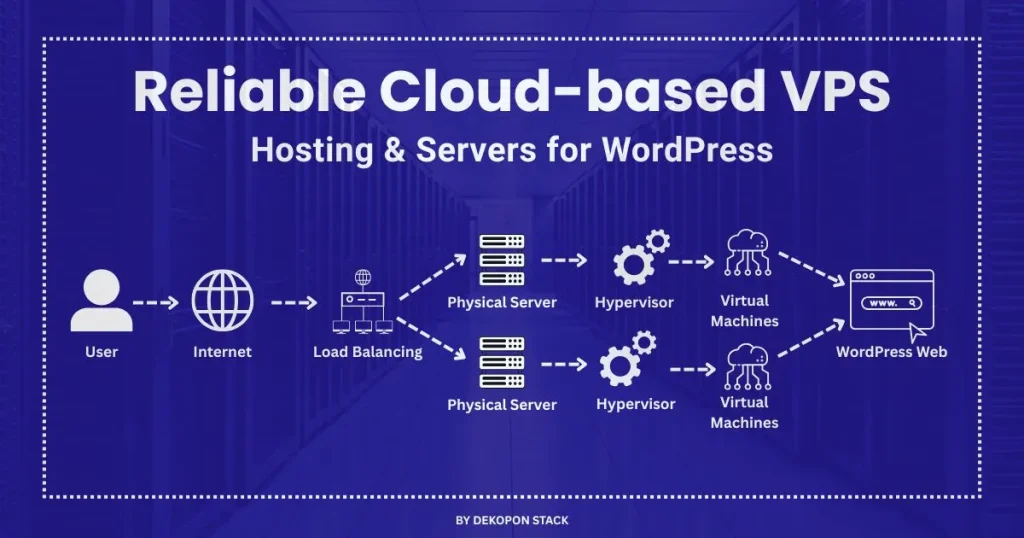
WordPress is a widely used content management system (CMS) that powers over 40% of websites worldwide. It’s known for its flexibility, large plugin ecosystem, and ease of use, making it suitable for blogs, business sites, e-commerce stores, and more.
Reliable cloud-based VPS hosting and server for WordPress play a critical role in website performance. A well-optimized server ensures your website loads quickly, remains secure, and can handle traffic efficiently. Without the right hosting infrastructure, your website may face issues like slow page speeds, downtime, and security vulnerabilities.
WordPress interacts with its hosting environment in several ways. It depends on compatible software like PHP and MySQL to function properly. Hosting also affects how well plugins, themes, and databases perform. Understanding these interactions helps website owners choose the best hosting solution for their needs.
This guide explores how Dekopon Stack cloud VPS hosting and servers support WordPress sites. It explains different hosting types, server configurations, security practices, and optimization techniques to help you build a faster, safer, and more scalable WordPress website.
What is VPS Hosting for WordPress?
Definition of VPS Hosting:
Imagine building a beautiful, fully designed WordPress website, pouring time and effort into crafting perfect content and visuals—only to discover that no one can ever find it. Without hosting, your website is just files stored on your computer, isolated and invisible to the world.
Many new website owners don’t realize that hosting isn’t just storage—it’s the vital infrastructure connecting their site to billions of internet users. Without reliable server space and bandwidth, your site might as well be locked away in a basement, unseen and unused, costing you opportunities, leads, and sales.
VPS hosting is the service that provides this essential online “real estate.” It stores your website’s files on powerful servers that operate 24/7, ensures your site is reachable by anyone with an internet connection, and delivers the data your visitors request—transforming your WordPress site from a local project into a global presence.
How VPS Hosting Supports a WordPress Website:
Many site owners focus on design and content but overlook the invisible backbone powering their website. Even the most stunning WordPress site can falter if the underlying hosting environment is weak or poorly configured.
Hosting does much more than just store files—it runs the complex backend processes WordPress needs to function. Without the right PHP version, a compatible MySQL database, and enough processing power and memory, your site can suffer from slow loading, errors, or even complete crashes.
This leads to lost visitors, falling search rankings, and a tarnished brand reputation that can take months or years to rebuild.
Dekopon Stack delivers a finely tuned environment specifically configured for WordPress. This includes not only the technical requirements like PHP and MySQL but also optimized server settings, fast storage solutions, and reliable uptime guarantees.
When hosting supports your WordPress site properly, visitors experience lightning-fast pages, smooth navigation, and consistent reliability—building trust and boosting your success.
Differences Between Regular Hosting and WordPress-Optimized VPS Hosting:
It’s tempting to grab a low-cost, generic hosting plan that claims to support all kinds of websites. After all, they seem cheaper and simpler, right? However, general hosting plans often come with compromises—outdated server software, limited security features, and no specialized WordPress tools.
This can lead to slow load times, frequent downtime, security vulnerabilities, and frustrating technical hurdles that drain your time and patience.
Many WordPress-specific optimizations, like automatic plugin updates or caching tailored for WordPress, are simply missing.
WordPress-optimized VPS hosting is engineered to tackle these issues head-on. These plans come with automatic core, plugin, and theme updates to keep your site secure, built-in caching for rapid page loads, daily backups for peace of mind, and support teams who specialize in WordPress troubleshooting.
Comparison Between VPS & Other Hosting for WordPress
Shared Hosting
For many starting out, shared hosting feels like a safe and affordable entry point. It’s the most budget-friendly option because your WordPress site shares server resources—like CPU, memory, and bandwidth—with many other users. This setup keeps costs low but can create limitations.
When traffic surges or other sites on the server demand more power, your website’s performance can slow down or even become unstable. Shared hosting is simple to set up, which is perfect if you’re new to WordPress and just want to get online quickly.
However, as your site grows and attracts more visitors, shared hosting may struggle to keep pace, leading to slower load times and frustrating downtime. For small blogs, portfolios, or local business sites with modest traffic, shared hosting is usually enough—but beyond that, it starts to show its limits.
VPS Hosting
Virtual Private Server (VPS) hosting offers a significant step up in performance and control. Unlike shared hosting, a VPS partitions a physical server into separate virtual environments, giving you dedicated portions of the server’s resources.
This means your WordPress site has guaranteed CPU power, RAM, and storage that no other users can touch, resulting in improved stability and faster load times. VPS hosting also gives you greater control over your server settings, allowing customization to meet your site’s specific needs.
This type of hosting fits websites that are outgrowing shared hosting but aren’t quite ready for the full responsibility of managing a dedicated server. It’s especially beneficial for growing blogs, e-commerce stores, and business sites that need better performance and more flexibility.
Dedicated Hosting
Dedicated hosting takes control and performance to the highest level by providing an entire physical server solely for your WordPress site. No resource sharing means maximum speed, security, and customization options.
With dedicated hosting, you can configure every aspect of the server environment, optimize it for your exact workload, and handle large traffic spikes effortlessly. This option suits high-traffic websites, large e-commerce stores, and businesses with strict compliance or security requirements.
The tradeoff is cost and complexity—dedicated servers are more expensive and require technical knowledge or a hosting provider’s managed services to maintain. But for mission-critical sites where performance and security cannot be compromised, dedicated hosting is unmatched.
Cloud Hosting
Cloud hosting represents a modern, scalable approach by distributing your WordPress site across multiple interconnected servers. This multi-server setup means that if one server faces issues, others can take over instantly, minimizing downtime and improving reliability.
One of the biggest advantages of cloud hosting is its ability to handle sudden traffic surges by dynamically allocating resources like CPU and memory on demand. This flexibility makes it an excellent choice for businesses expecting rapid growth or variable traffic patterns.
Cloud hosting also offers pay-as-you-go pricing models, meaning you only pay for the resources you use—ideal for startups and fast-growing companies. Its high availability, scalability, and disaster recovery capabilities place it at the forefront of modern WordPress hosting solutions.
Understanding VPS Servers in WordPress Hosting
What is a VPS Server?
At its core, a VPS server is what makes your WordPress site accessible to people on the internet. It’s the system that receives requests when someone types your website address or clicks a link, then sends back the correct web pages to their browser.
Without a VPS server, your site would just be files stored somewhere with no way to share them. The VPS server acts as the middleman, managing the flow of information between your WordPress site and your visitors, ensuring they see your content smoothly and quickly.
Software vs Hardware
When we talk about VPS servers, it can mean two related but distinct things: the physical machine (hardware) and the software that runs on that machine.
The hardware is the actual physical server — a powerful computer designed to store your website’s files, databases, and everything else your site needs to operate. It’s built to run continuously and handle many visitors without crashing.
On the other hand, the VPS server software is what manages the requests from visitors’ browsers. It handles the communication, deciding how to respond to each request, which files to send, and how to do so efficiently. Both the hardware and software work together seamlessly to deliver your WordPress site in real-time.
VPS Servers Used for WordPress: Apache, Nginx, LiteSpeed
WordPress is compatible with several VPS server software options, with Apache, Nginx, and LiteSpeed being the most popular.
Apache is the most widely used VPS server software. It’s open-source, reliable, and highly configurable, making it beginner-friendly and supported by Dekopon Stack. Its long history means there are tons of tutorials and community support available.
Nginx, pronounced “Engine-X,” is known for its speed and ability to handle many simultaneous visitors with low resource consumption. It’s often preferred for high-traffic WordPress sites because it manages connections more efficiently than Apache, especially under heavy load.
LiteSpeed is a newer but increasingly popular choice, designed for speed and scalability. It offers built-in caching features tailored for WordPress, which can drastically improve your site’s loading times. Many managed WordPress hosts choose LiteSpeed because it blends ease of use with high performance.
WordPress VPS Hosting Requirements
PHP Version
PHP is the backbone programming language that runs WordPress. Using the latest supported PHP version isn’t just about staying current—it directly affects your site’s speed, security, and overall stability. Older PHP versions can lead to compatibility issues, causing errors or even crashes on your site. They also lack important security patches, which makes your website vulnerable to attacks. Ensuring your host supports the latest PHP means your WordPress site runs smoother and stays safer.
MySQL or MariaDB
WordPress stores all your content, settings, and user data in a database. MySQL and MariaDB are the two most common database management systems WordPress supports. Both are proven and reliable, but MariaDB, a fork of MySQL, often performs faster and is fully open-source. This makes it a favorite for hosting providers looking to optimize speed and cost. Whichever database your host uses, it needs to be properly configured to handle your site’s data quickly and securely.
HTTPS Support
Security and trust are crucial online, and HTTPS is a must-have for every WordPress website. HTTPS encrypts the communication between your visitors and your site, protecting sensitive information like passwords or payment details from being intercepted. Beyond security, HTTPS is favored by search engines, helping your site rank better. Dekopon Stack now includes free SSL certificates, making it easy and affordable to enable HTTPS on your WordPress site without extra hassle.
Recommended Server Specs
To keep your WordPress site running smoothly, your server needs adequate resources. For small to medium websites, having at least 1 GB of RAM and a modern processor is essential. This ensures your site loads quickly and can handle normal traffic without lagging or crashing. Larger or resource-intensive sites—like e-commerce stores or media-heavy blogs—require more CPU power, RAM, and storage to maintain performance under high visitor loads. Choosing a host that allows you to scale resources as your site grows is critical for long-term success.
Choosing the Right VPS Hosting Provider
Factors to Consider (Speed, Uptime, Support)
Speed is one of the most important factors when choosing a WordPress hosting provider. A fast-loading site keeps visitors engaged, reduces bounce rates, and improves search engine rankings. If your hosting provider uses outdated hardware or overcrowded servers, your site’s loading times will suffer, which can frustrate users and drive them away before they see your content.
Uptime refers to how often your site is available online without interruption. Even a few minutes of downtime can cost you visitors, sales, and damage your reputation. Dekopon Stack guarantees high uptime—usually around 99.9%—meaning your site is accessible nearly all the time. When evaluating hosts, check their uptime history and service-level agreements (SLAs).
Customer support is equally crucial. Hosting problems can happen unexpectedly, and when they do, you need quick access to knowledgeable experts. A responsive support team that understands WordPress inside and out can resolve issues efficiently, preventing long periods of site downtime or malfunction. Before choosing a host, try reaching out with questions to gauge their responsiveness and expertise.
Beginner vs Developer Needs
Beginners typically look for simplicity and ease of use. They benefit from managed hosting services that handle updates, security, and backups automatically. User-friendly control panels, one-click WordPress installations, and helpful onboarding guides make the learning curve less steep. If you’re just starting out, having technical hassles taken care of means you can focus on building content and growing your site.
In contrast, developers and advanced users often require more control and flexibility. They may need access to SSH, custom server configurations, and staging environments to test changes without affecting the live site. Advanced users might also want root access or the ability to install custom software. Knowing your technical level and specific needs will help you choose hosting that supports your workflow and growth plans.
How to Evaluate Hosting Plans
When comparing hosting plans, look beyond just the price tag. Assess the resources included—such as CPU power, RAM, and storage space—as these directly impact your site’s performance, especially under traffic spikes. Bandwidth allowances also matter if you expect high visitor volumes or serve media-rich content.
Security features should be a top priority. Ensure the host offers protections like firewalls, malware scanning, DDoS mitigation, and automatic software updates. Free SSL certificates are essential for HTTPS, which secures your site and boosts SEO. Additionally, check if daily backups and easy restore options are included to safeguard your data.
It’s also wise to read genuine customer reviews to understand real-world performance and support experiences. Consider testing the host’s customer service by asking pre-sales questions to evaluate their knowledge and responsiveness. Finally, ensure the hosting plan fits your site’s current size but also allows room to grow without expensive or complex migrations.
WordPress Performance Optimization
Caching Tools and Plugins
Slow-loading websites drive visitors away. One of the easiest ways to speed up WordPress is through caching. When someone visits your site, the server usually has to process PHP scripts and database queries to generate the page. This takes time and resources.
Caching solves this by storing a static version of your web pages. The next time a user visits, the server can serve that ready-made version instantly—no processing required. This drastically cuts down page load times and reduces server load, especially during traffic spikes.
Popular WordPress plugins like W3 Total Cache and WP Super Cache automate this process. They allow you to cache pages, databases, and objects while integrating seamlessly with CDN services. With the right caching setup, your site can load in milliseconds instead of seconds.
CDN Integration
Geography matters when it comes to performance. If your website is hosted in New York, a visitor from Tokyo may experience slower load times due to the physical distance data must travel. That’s where a Content Delivery Network (CDN) comes in.
A CDN stores copies of your website’s assets—images, JavaScript, CSS—on servers around the globe. When someone visits your site, the CDN delivers content from the nearest location, drastically reducing latency.
This doesn’t just make your site faster—it also reduces bandwidth strain on your origin server and improves availability during traffic surges.
Server-Level Optimizations
Hosting hardware and configuration form the foundation of site speed. Even with caching and CDNs, poor server settings can hold your site back. Server-level optimizations go deeper than what plugins can achieve and fine-tune how your server handles requests.
Some essential server tweaks include enabling Gzip compression, which shrinks files before sending them to browsers, and configuring HTTP/2 or HTTP/3 protocols, which speed up content delivery through multiplexed connections.
Optimizing your MySQL or MariaDB database to reduce slow queries and cleaning up unused data also leads to noticeable performance improvements. When your hosting provider supports these server-level enhancements, your WordPress site runs more efficiently by design—not just by workaround.
Object Caching (Redis, Memcached)
Every time someone loads your WordPress site, dozens of database queries fire off behind the scenes—checking settings, fetching posts, loading user data. These operations are necessary, but they can slow things down.
Object caching minimizes that slowdown by storing frequently requested query results in RAM. Tools like Redis and Memcached act as lightning-fast memory layers that your server can quickly access instead of running the same database queries over and over again.
This is especially useful for dynamic WordPress sites with logged-in users, WooCommerce stores, or membership platforms. With object caching properly set up, your site delivers personalized and dynamic content without the usual performance hit.
SSL Certificates
Every time a visitor enters personal information on your site—whether it’s a login, contact form, or payment—they’re trusting you with their data. Without encryption, that data is vulnerable to interception by malicious actors.
An SSL certificate solves this by encrypting the connection between the user’s browser and your server. This makes it incredibly difficult for hackers to spy on or steal sensitive information. When your website runs over HTTPS, not only is it more secure, but it also earns a trust signal—a visible padlock icon in the browser.
Beyond trust, Google now favors HTTPS in its search algorithm. So adding SSL isn’t just about safety—it also supports your SEO. The good news? Dekopon Stack offers one-click SSL installation, often through free services like Let’s Encrypt.
Firewalls & Malware Protection
The internet is a battlefield, and your website is a potential target. Brute-force login attempts, SQL injections, and malware scripts are constantly probing for weaknesses. If you don’t have proper defenses in place, a single vulnerability can bring your entire site down.
A web application firewall (WAF) acts like a gatekeeper, monitoring traffic and blocking suspicious requests before they reach your WordPress installation. It can stop common attacks in their tracks and even prevent bots from overwhelming your site.
Meanwhile, malware protection scans your files regularly, hunting for malicious code injected by hackers. This proactive layer of defense alerts you early—before things spiral out of control. Together, these tools act as a 24/7 security team, guarding your digital front door.
Automatic Backups
No one thinks they’ll lose their website—until it happens. A rogue update, a malicious attack, or simple human error can wipe out your data in an instant. Without a backup, recovery becomes a nightmare.
Automatic backups give you peace of mind. They quietly take snapshots of your entire site—files, images, plugins, and databases—on a regular schedule. If disaster strikes, you can restore your site to a stable version in minutes.
Dekopon Stack offers daily backups, stored off-site or in secure cloud locations, and accessible with just a few clicks. This turns what could be a crisis into a mere inconvenience.
Server Hardening Techniques
Your hosting environment is the foundation of your WordPress site. If it’s not secured properly, attackers can bypass your application-level defenses entirely. That’s where server hardening comes in.
Hardening means locking down your server to reduce its “attack surface.” This includes turning off unnecessary services, securing SSH access, updating software promptly, and restricting file permissions. It might also involve changing default ports, limiting login attempts, and enforcing strong authentication protocols.
These behind-the-scenes adjustments create a more secure environment—one that discourages attacks before they even begin. When your server is hardened, you’re not just defending WordPress—you’re reinforcing the infrastructure it depends on.
Server Configuration Tips for WordPress
.htaccess and wp-config.php Tweaks
These two files might seem small, but they act as the control panels for your WordPress site’s behavior. The .htaccess file handles how your server processes requests, while wp-config.php governs your WordPress environment settings.
By carefully editing .htaccess, you can block bad bots, redirect traffic, or force HTTPS—all without touching your dashboard. On the other side, tweaking wp-config.php can harden your site against attacks by disabling file editing, setting secure authentication keys, or controlling memory usage.
But with great power comes great responsibility. A single misconfiguration can break your site or create vulnerabilities. That’s why any changes here should be backed by knowledge—or at least a solid backup.
File Permissions
Think of file permissions like locked doors in a building. You want your guests to access the lobby but not the private offices. Similarly, you want your WordPress files readable by the web server, but not writable by just anyone.
For most WordPress installations, the safest settings are 644 for files and 755 for directories. These configurations let the system run smoothly while protecting sensitive data from unauthorized edits.
Incorrect permissions are one of the most overlooked vulnerabilities. If a hacker can write to your config files or plugins, they can take over your entire site. Lock the doors properly, and you keep control of who comes and goes.
Limiting Login Attempts
WordPress sites are constant targets for brute-force attacks—where bots try username and password combinations over and over until something works. If left unchecked, this doesn’t just risk a breach—it slows down your server and leaves you exposed.
Limiting login attempts stops this by cutting off users after a set number of failed tries. Whether you use a plugin or configure it at the server level, the result is the same: fewer risks, less stress.
Add in a captcha or two-factor authentication, and you’ll turn your login page from a weak point into a fortress.
Setting Up Cron Jobs Properly
Automated tasks like backups, email digests, and scheduled posts rely on WordPress’s built-in WP-Cron system. But WP-Cron depends on traffic—it only runs when someone visits your site. If your site has low traffic, tasks may not run on time. If you get a traffic spike, they could run too often.
To fix this, many developers disable WP-Cron and set up real cron jobs at the server level. These run on a fixed schedule, independent of site visitors, making them far more reliable.
Whether it’s backing up your database at midnight or clearing cache every hour, properly configured cron jobs ensure your site stays fast, secure, and predictable—without you lifting a finger.
Managed vs Unmanaged VPS WordPress Hosting
Pros and Cons
Choosing between managed and unmanaged hosting often boils down to a tradeoff between peace of mind and control.
Managed WordPress hosting lifts the burden of daily maintenance. Updates, security patches, performance tuning, and backups are all handled for you. It’s ideal for those who want to focus on content or business rather than technical details. But this convenience comes at a price—managed plans are often significantly more expensive.
On the flip side, unmanaged hosting puts you in the driver’s seat. You have complete control over the server, plugins, and configurations. This is perfect for developers or power users who need flexibility. However, that freedom comes with a steep learning curve and a heavier workload. If something breaks, you’re the one responsible for fixing it.
When to Choose
If you’re a small business owner, blogger, or someone without a technical background, managed VPS hosting is likely the better choice. It gives you the freedom to grow your website without worrying about whether your site will break during a plugin update or go down due to a misconfiguration.
On the other hand, if you’re a developer or running a highly customized application on WordPress, unmanaged VPS hosting gives you the sandbox you need. It’s the right pick when you want to install custom stacks, tweak server settings, or optimize performance manually—and you’re comfortable getting your hands dirty.
Cost and Time Investment Comparison
Managed hosting often feels expensive at first glance, but the value comes in the form of time saved. You don’t have to worry about patching vulnerabilities, optimizing for performance, or setting up complex backups. Everything is streamlined and monitored.
Unmanaged hosting is more affordable upfront. But the hidden cost is time. You’ll need to allocate hours for server setup, routine updates, troubleshooting, and security hardening. If you misconfigure something, downtime and data loss become very real risks.
Ultimately, the right choice depends on what you value more—saving money or saving time.
Trends in WordPress Hosting & Servers
HTTP/3 & QUIC Adoption
Website visitors today expect instant responses—milliseconds matter. That’s why the move toward HTTP/3 and QUIC is gaining real momentum. Unlike older protocols that rely on multiple handshakes and slower connections, HTTP/3 runs over QUIC to deliver faster page loads, especially on mobile and slow networks.
For WordPress site owners, this isn’t just a technical upgrade—it’s a user experience game-changer. The result is snappier load times, more secure connections, and a smoother browsing experience. Dekopon Stack is rolling out HTTP/3 support, so adopting it early can give you a real performance edge.
Container-Based Hosting (e.g., Docker)
Traditional hosting environments can be fragile and inconsistent, especially when deploying across different servers or scaling fast. Containers like those powered by Docker solve this by packaging WordPress and its dependencies into isolated, reproducible environments.
This means fewer bugs, smoother deployments, and faster testing cycles. Developers love containers because they can launch WordPress sites with predictable behavior, whether on a laptop, a cloud provider, or in production. As container orchestration becomes more mainstream, expect more container-friendly WordPress hosting solutions.
Headless WordPress Architecture
Sometimes, the classic WordPress setup just isn’t flexible enough—especially for modern web apps that demand blazing speed and dynamic frontends. That’s where headless WordPress comes in. It decouples the content management system from the site’s front end, turning WordPress into a content API provider.
Developers can then build fast, responsive front ends using frameworks like React, Vue, or Next.js, all while keeping the familiar WordPress admin experience. This model supports omnichannel publishing and allows sites to scale better. While it’s more complex to implement, the payoff is increased speed, flexibility, and design freedom.
Serverless Deployment Possibilities
Imagine never having to manage a server again—no patches, no scaling headaches, no provisioning. That’s the promise of serverless hosting. While still emerging in the WordPress world, the idea is powerful: break down your site into functions that only run when needed.
You pay only for what you use, and scaling happens automatically behind the scenes. This is ideal for sites with unpredictable traffic or microservices-style setups. While WordPress isn’t fully serverless-ready just yet, integrations with platforms and edge functions are pointing to a future where server maintenance could become a thing of the past.
Final Remarks:
Choosing the wrong hosting can slow your site, frustrate visitors, and kill your growth. You’ve seen how speed, uptime, and security make or break WordPress performance. Now, it’s time to act.
Don’t gamble with shared hosting if your site demands more power. Cloud-based VPS hosting or managed solutions can save you time and boost site speed, while cloud VPS server solutions offer scalability and stability for growing businesses.
Pick the Dekopon Stack VPS hosting that fits your site’s needs—whether you’re just starting out or managing heavy traffic.
FAQs:
1. What is cloud-based VPS hosting and how does it differ from shared hosting?
Cloud-based VPS hosting uses multiple virtual servers to host your WordPress site, ensuring better uptime and performance. Unlike shared hosting, your resources aren’t limited by other users on the same server.
2. Can I use cloud-based VPS hosting for a personal blog on WordPress?
Yes. Cloud-based VPS hosting works great for personal blogs, offering faster loading times and better security—even on small plans.
3. Is it easy to scale my WordPress site with cloud-based VPS servers?
Yes, scaling your WordPress site is straightforward with Dekopon Stack’s cloud-based VPS servers. Our platform offers instant resource upgrades, ensuring your site remains fast during high traffic spikes or as your audience grows.
4. How secure are cloud-based VPS servers for WordPress?
Cloud-based VPS servers typically include advanced firewalls, DDoS protection, and real-time threat monitoring to keep your WordPress site secure.
5. Does Dekopon Stack cloud VPS server support automatic WordPress updates?
Yes, Dekopon Stack cloud VPS servers are designed to support automatic updates for the WordPress core, themes, and plugins. This feature reduces the risk of vulnerabilities and ensures your site remains up-to-date with the latest features and security patches.
6. Can I install custom themes and plugins on cloud-based VPS hosting?
Definitely. Cloud-based VPS hosting gives you full control over your WordPress installation, so you can install and manage any themes or plugins you like.
7. What happens if one server fails in a cloud-based VPS hosting environment?
Cloud-based VPS hosting uses redundancy. If one server fails, your site is instantly rerouted to another server, minimizing downtime.
8. Is cloud-based VPS hosting cost-effective for startups and small businesses?
Yes. Our cloud-based VPS hosting plans are pay-as-you-go, allowing you to only pay for what you use—ideal for startups needing flexibility.
9. Do I need a CDN if I’m using cloud-based VPS hosting?
While not required, pairing a CDN with cloud-based VPS hosting boosts speed and performance even further, especially for international visitors.
10. Can Dekopon Stack’s cloud-based VPS servers handle video content on WordPress?
Certainly! Dekopon Stack’s cloud-based VPS servers provide high bandwidth and SSD storage, making them perfect for hosting or embedding videos on your WordPress site.perfect for hosting or embedding videos on your WordPress site.